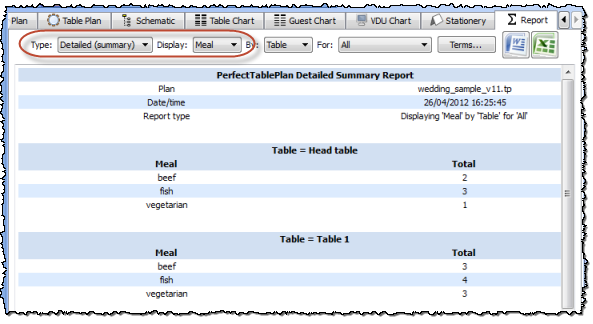You can record guest meal selections in the Meal field of the ![]() Guest properties window. If you have multiple courses you can separate them by commas.
Guest properties window. If you have multiple courses you can separate them by commas.
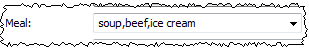
If guests have allergies or other special dietary requirements you can record this in the Special requirements field.
Meal selection can be displayed in the ![]() Floor Plan,
Floor Plan, ![]() Table Plan,
Table Plan, ![]() Table Chart,
Table Chart, ![]() Guest Chart,
Guest Chart, ![]() Stationery and
Stationery and ![]() Report panes.
Report panes.
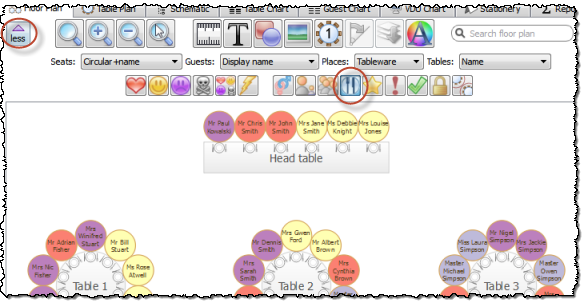
Displaying meal selection in the Floor Plan pane (you can also select Meal from the Guests drop-down list)
You can change the colours used in the ![]() Visualization colours window.
Visualization colours window.
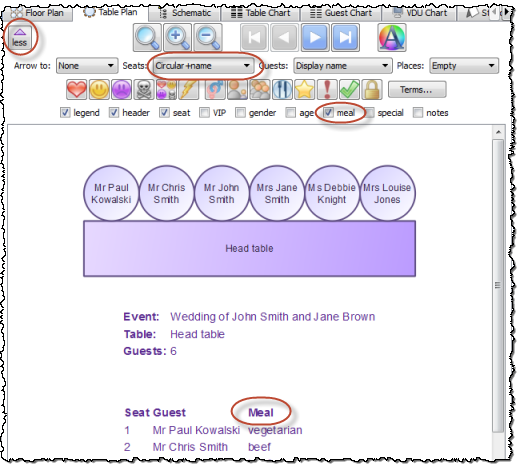
Displaying meal selection in the Table Plan pane (you can also click the Meal icon or select Meal from the Guests drop-down list)
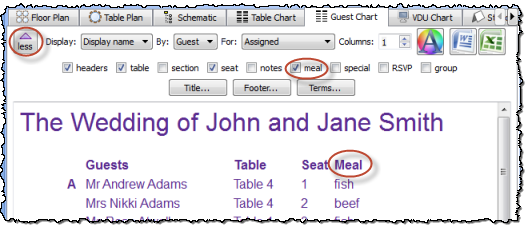
Displaying meal selection in the Guest Chart pane
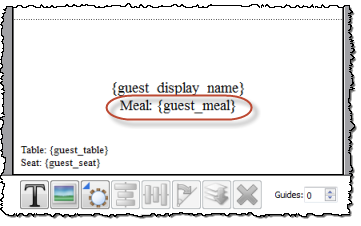
Displaying meal selection in the Stationery pane
You can also add coloured spots representing meal choices to place cards and other stationery.
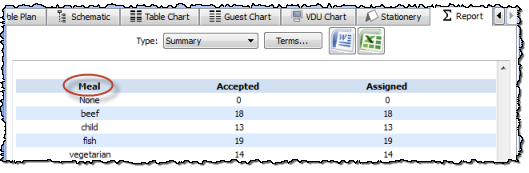
Summarising meal selections in the Report pane
You can report meal by table, group or other property in the
Summarising meal selections by table in the Report pane |