To show meal selection in the ![]() Floor Plan or
Floor Plan or ![]() Table Plan pane:
Table Plan pane:
| 1. | Click on the |
| 2. | Click on the |
You can also set the Guests drop-down list to Meal.
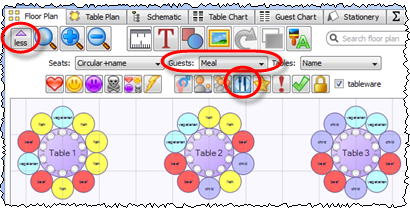
Note This option is only available if you are displaying circular seats.
|
Show meals |
Top Previous Next |
|
To show meal selection in the
You can also set the Guests drop-down list to Meal.
Note This option is only available if you are displaying circular seats. |