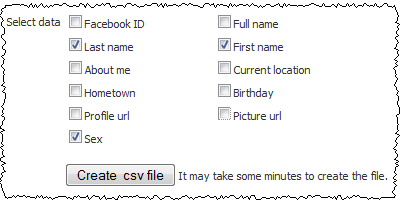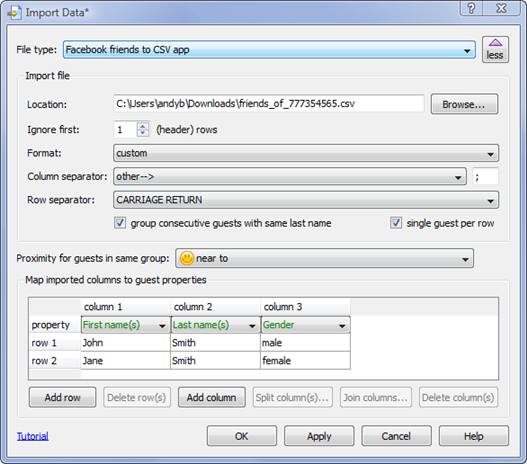|
To import your guest details from Facebook:
In Facebook:
| 3. | Check the boxes as shown below and click Create CSV file. |
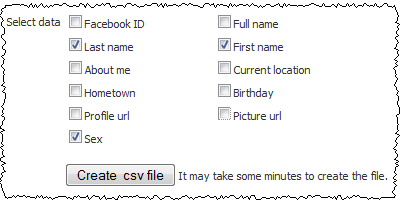
| 4. | Save the .csv file created. |
In PerfectTablePlan:
| 5. | Select File>Import. The Import window will appear. |
| 6. | Select Excel/CSV/text file and click OK. A file open window will appear. |
| 7. | Select the .csv file. The Import data window will appear. |
| 8. | From File type select Facebook friends to CSV app. |
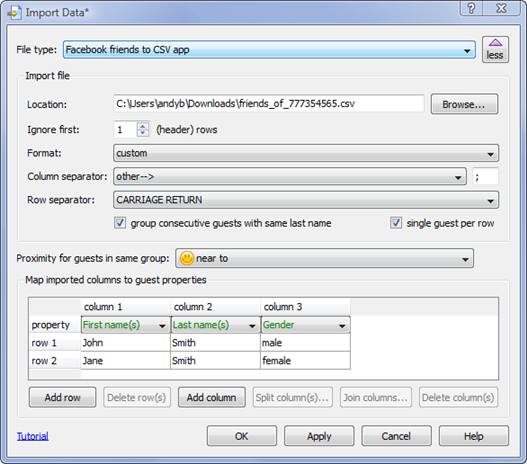
Note We are not able to offer any support for third party software. Use of third party software is entirely at your own risk.
|