You can lock a guest to a seat (or to no seat) to stop them being re-assigned by drag and drop or automatic seat assignment.
To toggle the lock status of a guest on/off:
| 1. | Right click on the guest. |
| 2. | Select Locked from the pop-up menu. |
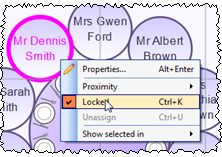
Note You can select multiple guests in the ![]() Guests or
Guests or ![]() Groups pane using
Groups pane using ![]() +click/Shift+click.
+click/Shift+click.
You can also lock all the guests in a group or at a table by right clicking on the group/table and selecting Locked from the pop-up menu.