If you have a scale image of the venue you can use it as the background to your floor plan. This can save you a lot of time drawing walls, doors and other features.
| 1. | Click on the  Dimensions button at the top of the Dimensions button at the top of the  Floor plan pane. The Floor plan pane. The  Dimensions window will appear. Dimensions window will appear. |
| 2. | Click on the Browse... button and select an image file. |
| 3. | Set the Background image size to the size of the image. It is important you get this correct or the floor plan won't be to scale. |
| 5. | You can now place tables and other floor plan items on top of the floor plan image. |
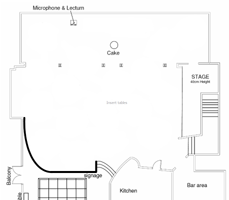
|

|
scaled floor plan image
|
image used as floor plan background with tables added
|
|