Title is the guest's title (e.g. Mr) or rank (e.g. Captain). You can configure titles in the ![]() Preferences window - this can be particularly useful for military ranks, Masonic titles etc.
Preferences window - this can be particularly useful for military ranks, Masonic titles etc.
First name is the guest's first (given) name. You can also add middle names here or use initials, if you prefer.
Last name is the guest's last (family) name. If you don't know the name of your guest you can give them a generic name, e.g. set Last name to 'guest of John Smith' or 'Acme Ltd employee' and then fill the name in when you know it.
Note The Title, First name and Last name will be automatically capitalised (e.g. mr john smith converted to Mr John Smith) unless you have disabled this option in the ![]() Preferences window.
Preferences window.
Display name can include the guests' qualification, rank, post-nominal titles and/or role, e.g. Mr John Smith Phd, Master of Ceremonies. PerfectTablePlan will try to construct a sensible display name from the Title, First name and Last name, but you can change this at any time.
A standard convention for displaying names is to display the guests's name and title on the first line, followed by their role in italics on the second line. You can do this in PerfectTablePlan by using ** in the Display name field to separate the two lines. For example:
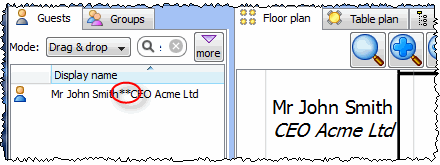
The substitution fields {guest_display_name**1} and {guest_display_name**2} can be used to display the parts of the Display name field before and after the ** separately in the ![]() Stationery pane.
Stationery pane.