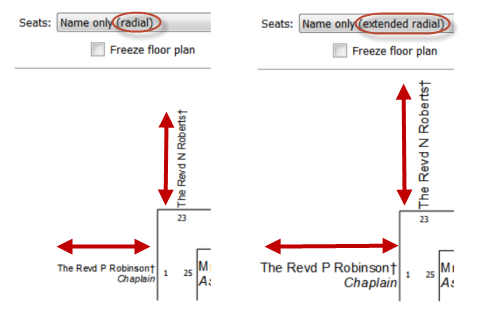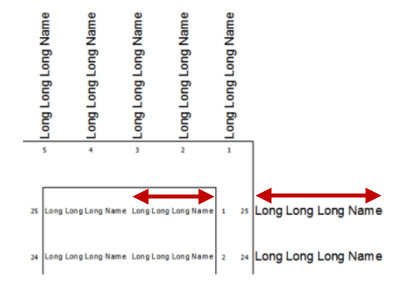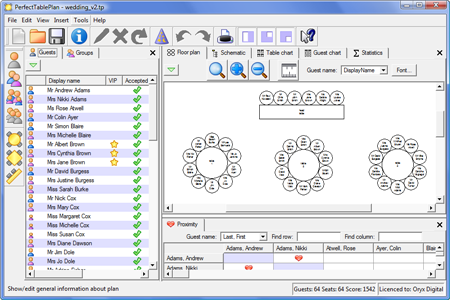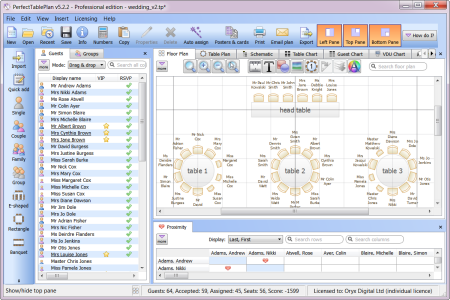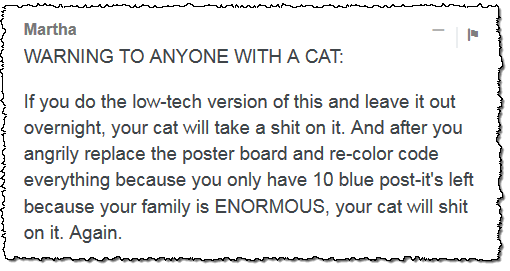PerfectTablePlan
newsletter 52
PerfectTablePlan
v5.2.2 now available
We have put out a new release with a number of
minor enhancements and bug fixes.
We
have put particular effort into improving how PerfectTablePlan handles
name layout for Masonic and Livery Company type events:
- There are now additional Name only (extended radial)
and Name only (extended
banquet) layouts which give more space to guest names.
These are particularly useful when some guests have
long names/titles and you have a single table (e.g. an
E-shaped table) or widely spaced banquet tables.
- Name
only (radial)
and Name only (banquet)
layouts (and the extended versions mentioned above) now allow more
space for
guest names on the outside of E-shaped tables.
- PerfectTablePlan scales fonts smaller if it
can’t fit names into the space available on the Floor Plan and Table Plan panes
using the user-selected font. However it sometimes scaled fonts smaller
than required. This is now fixed.
- Name
only (radial) and Name
only (banquet) now do not wrap text across multiple lines,
unless the display name includes a ** line break.
- The position of 45 degree text in Name only (radial)
layout has been modified to stop the text overlapping the table.
- We have added a new
'livery_sample_Advanced_edition_v14.tp' sample plan. This
PDF from the sample plan shows that you can display 148 names
legibly on a single A4 sheet.
Note that the E-shaped table type is only
available in PerfectTablePlan Advanced and Professional editions.
We have also fixed a crash bug:
- Previously PerfectTablePlan could crash when
changing the number of seats in an E-shaped table in the Schematic pane. This
is now fixed.
Fixed some performance issues:
- Previously it was very slow to delete multiple
guests if the Proximity pane was visible. This is
now fixed.
- Previously snap to grid, room resizing and
moving tables with cursor keys in the Floor Plan
pane could be very slow for large plans. This is now fixed.
And fixed some annoyances:
- Previously the Table Plan
pane zoomed back after dropping a guest. This is now fixed.
- Previously the Floor Plan pane
could change scroll position or zoom level after undo/redo. This is now
fixed.
This release is a free
upgrade for all customers with a valid PerfectTablePlan v5
licence. We recommend that all customers upgrade to this release.
Click
here to find out more and download the new release
We are making this release available to newsletter
subscribers a few
days before we release it as a production release. Please let
us know if you have any problems with the new release.
PerfectTablePlan is
10 years old!
PerfectTablePlan
was first released at the end of February 2005. Despite a very low key
start, selling only through a single wedding website with no
advertising, we were delighted to make our first sale within 24 hours.
In truth, the version was pretty basic but we
have come a long way since then! PerfectTablePlan is now
regularly used to seat
celebrities, heads of state and royalty.
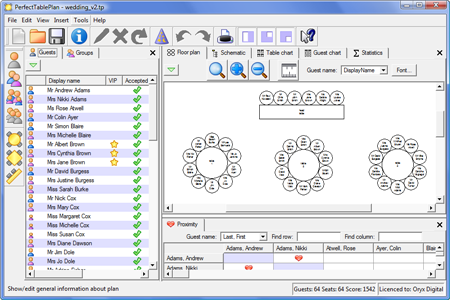 PerfectTablePlan
v1
PerfectTablePlan
v1
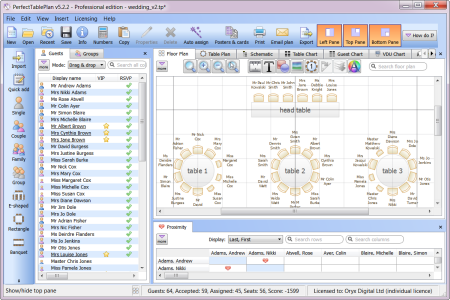 PerfectTablePlan
v5
PerfectTablePlan
v5
Many of our original v1 customers are still
customers, having since upgraded to more recent versions.
We
would like to say a big thank you to all our customers for their
support over the last ten years. Not just financially, but also for
taking the time to send feedback, report bugs and recommend
PerfectTablePlan to others.
Here's to the next 10 years!
20% off edition
upgrades for the next 10 days
 To
celebrate our 10th birthday we are offering existing PerfectTablePlan
v5 customers 20% off upgrades to the next higher edition (v5 Home
->
v5 Advanced or v5 Advanced -> v5 Professional) for the next 10
days. You can see the
differences between the editions here. To
celebrate our 10th birthday we are offering existing PerfectTablePlan
v5 customers 20% off upgrades to the next higher edition (v5 Home
->
v5 Advanced or v5 Advanced -> v5 Professional) for the next 10
days. You can see the
differences between the editions here.
Please note:
- You can only upgrade to v5 Advanced edition if
you already have a v5 Home edition licence.
- You can only upgrade to v5 Professional edition
if you already have a v5 Advanced edition licence.
- The discount is only shown after you
click the Secure checkout
button.
- You will be required to enter your existing v5
licence key during purchase.
- The upgrade must be in the same name as the
original licence.
- If you aren't sure what licence you have, you
can find out here.
- If you want to upgrade multiple licences or an
organizational licence, email us for a quote.
Get the 20% discount by clicking
this link.
The discount only lasts until the end of Sunday
8th March.
Email us if you have any questions.
And finally...
Spotted in the comments of a 'Creating A Seating
Chart With No Tears'
page at apracticalwedding.com:
We'd like to offer that cat a position in sales.
Andy Brice
Oryx Digital Ltd
26-Feb-2015
|