| [Home] |
 |
| PerfectTablePlan newsletter 37 Version 5 progress We are continuing to work hard on PerfectTablePlan version 5. Here are some more sneak preview screenshots: 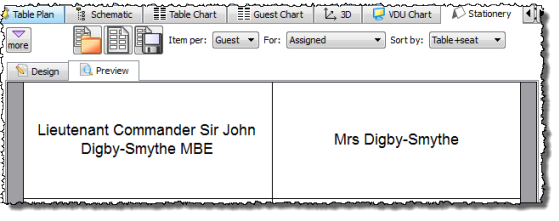 Word wrap in the stationery pane 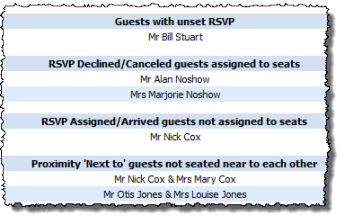 Toubleshooting report 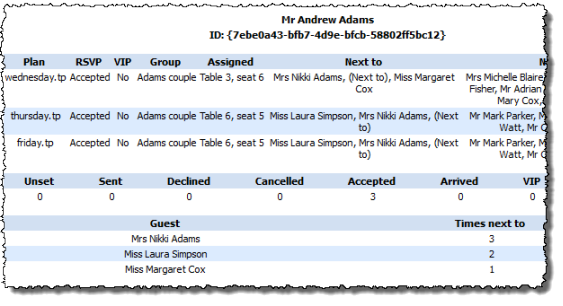 Report across multiple plans 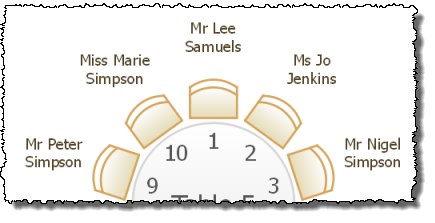 Show guest names and seat numbers together on the floor plan Note that we are keeping the most innovative new features under wraps for now. The best is still to come! We expect to be making a preview release of PerfectTablePlan v5 available to customers not too long after the new year. Watch this newsletter for announcements.
Success for Worcestershire Masons
One of our customers, Iain Sharratt, sent us a copy of an article about a Masonic event he organised using PerfectTablePlan. The 720 seat event was 2 years in the planning. All the planning paid off and the event helped to raise over £1.6 million for charity. Iain was even kind enough to give PerfectTablePlan a 'plug' in the article. Thanks Iain! If you have a success story you would like to share then please post it on our facebook wall or email it to us.
A word of warning PerfectTablePlan stores your plans on your local harddisk. Normally this works very well as modern harddisks are very large and very fast. But, like all machines, computer harddisks do fail from time to time (even the fancy new solid state harddisks). Judging by our support inbox, a computer harddrive containing PerfectTablePlan dies at least once a week, often at the worst possible time. It could be yours next! If disaster strikes, you can restore PerfectTablePlan onto your computer in a few minutes. Just download and install the software and have your licence key resent automatically. *BUT* (and it is a big but) any plans that were only stored on your harddisk will be lost if you don't have a backup copy. So make sure you regularly backup your plans and all your other important data to something other than your main hardisk. For example a CD, memory stick, separate harddisk or using an automated online backup service such as CrashPlan. Don't say we didn't warn you...
The worst seat in the house  Someone didn't think this one through Andy Brice
Oryx Digital Ltd 13-Dec-2011 |
| [Home] |
 We are always delighted to hear success
stories from our customers.
We are always delighted to hear success
stories from our customers.