 |
| Newsletter 11 PerfectTablePlan 3.0.8 released PerfectTablePlan v3.0.8 is now available. It has a few minor enhancements and some bug fixes. In particular it fixes:
Thank you to everyone that reported bugs, particularly to Charlotte who helped us track down the first bug. You can find out more and download the new version from here. We recommend you upgrade to v3.0.8, especially if you have encountered any of the bugs described. If you have a version 3 licence key this key will work with v3.0.8. If you have a version 2 licence key you can upgrade to version 3 for just £7.95/$13.95. What happened to v3.0.3 to v3.0.7? These were interim releases that we sent out to customers who reported bugs - they weren't publicly available. As always, please contact support if you find any bugs. 'Works with Vista' certification
We don't currently support the full Vista 'look and feel' (e.g. the new button look) but we expect to add that soon. Over a million guests seated! Even according to fairly conservative estimates we calculate that PerfectTablePlan has seated over one million guests since we sold the first copy in February 2005.
Power-user tips Try the following to make you more productive:
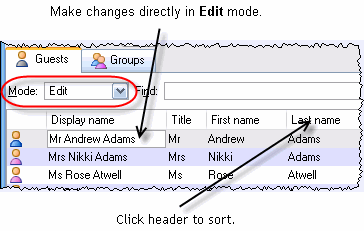
Buying PerfectTablePlan wholesale Do you belong to an association, club, fraternity or charity where other members could benefit from PerfectTablePlan? If so we do offer discounts for purchases of 10 or more licences (CD or download). We can ship CDs worldwide. Contact us for details.
Future plans Version 3.1 is already well underway, with lots of improvements planned. If there is anything you would particularly like to see in the next version, please email us. Andy Brice
1-May-07
|
 PerfectTablePlan
has now been certified by the Microsoft "Works with Vista" logo
program. This means that you can upgrade to Windows Vista at any point
and be confident that PerfectTablePlan v3.0.2 onward will continue
working without any problems. We support all of the versions of Vista,
including 64 bit Vista.
PerfectTablePlan
has now been certified by the Microsoft "Works with Vista" logo
program. This means that you can upgrade to Windows Vista at any point
and be confident that PerfectTablePlan v3.0.2 onward will continue
working without any problems. We support all of the versions of Vista,
including 64 bit Vista.