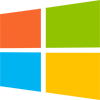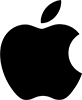This release adds 7 enhancements and 7 bug fixes to version 5.2.2. You will require a version 5 licence key to unlock the full functionality. You can buy a licence key here (or upgrade from a previous version here). This upgrade is free to all customers with a valid v5 licence key.
We recommend that you back-up any important plan files before installing any new release.
The download links are at the bottom of the page.
Backward/forward compatibility
This version can read plan (.tp) files saved by any earlier version of PerfectTablePlan. But reading v5.2.3 plans into versions of the software before v5.2.0 may lose some data.
System requirements
We have had to drop support for Mac OS X 10.7 to better support the latest releases of Mac OS X.
| Windows | Mac OS X | |
| Operating systems | Windows 10, 8, 7, Vista, XP (both 32 and 64 bit variants are supported) | Mac OS X 10.11, 10.10, 10.9, 10.8 (64 bit Intel processor) |
| Screen resolution | 800x600 pixels or better | |
| Colours | 65,536 colours (16 bit) or better | |
Enhancements
The following enhancements have been made since version 5.2.2:
All editions
Windows and Macintosh
1. PerfectTablePlan now better handles importing CSV files delimited by semi-colons rather than commas (which often seems to be the case on Mac OS X). [Added in v5.2.3]
2. You are now only prompted to load a recovery plan file if the recovery plan file is different to the last saved plan. [Added in v5.2.3]
3. PerfectTablePlan now better handles commas in the suffix field during import. [Added in v5.2.3]
4. Carriage returns in field values (e.g. in the Notes field) are now handled better when exporting data. [Added in v5.2.3]
Windows only
5. If a file is open in read-only mode the file is checked for updates every time the main window is moved to the front, in addition to checking every 20 seconds. [Added in v5.2.3]
6. .xlsm files are now treated as Excel files by PerfectTablePlan. [Added in v5.2.3]
Advanced and Professional editions
Windows and Macintosh
7. You can now add a new value to a custom field of type selection by selecting <new value> from the drop-down list in the Guest Properties window or in Edit mode in the Guests or Groups pane. [Added in v5.2.3]
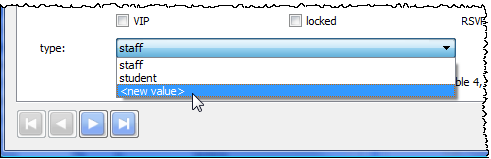
Bug fixes
The following bug fixes have been made since version 5.2.2:
All editions
Windows and Macintosh
1. Previously the VDU Chart pane would sometimes crash when Text was set to 0%. This is now fixed. [Fixed in v5.2.3]
2. Previously the 'stacking order' of items in the Stationery pane was incorrect. E.g. sending an image to the back would move it to the front. This is now fixed. [Fixed in v5.2.3]
3. Previously you could move items in the Floor Plan pane using the cursor keys when Freeze floor plan was checked. This is now fixed. [Fixed in v5.2.3]
4. Previously the colour key was sometime placed incorrectly in the Table plan pane. This is now fixed. [Fixed in v5.2.3]
Windows only
5. Previously the heights of some table rows were incorrect if you viewed PerfectTablePlan on a high resolution (high DPI) monitor. This is now fixed. [Fixed in v5.2.3]
Macintosh only
6. Improved look and feel on Mac OS X 10.10 and 10.11. [Fixed in v5.2.3]
Advanced and Professional editions
Windows and Macintosh
7. Previously black lines sometimes appeared around the edges of 'You are here' images in the Stationery pane. This is now fixed. [Fixed in v5.2.3]