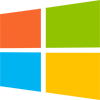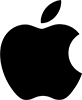This release adds enhancements and minor bug fixes to version 5.0.5 ( version 5.0.6 was a test release). You will require a version 5 licence key to unlock the full functionality. You can buy a licence key here (or upgrade from a previous version here). This upgrade is free to all customers with a valid v5 licence key.
We recommend that you back-up any important plan files before installing any new release.
The download links are at the bottom of the page.
Backward/forward compatibility
This version can read plan (.tp) files saved by any earlier version of PerfectTablePlan. But reading v5.0.7 plans into versions of the software before v5.0.7 may lose some data.
System requirements
| Windows | Mac OS X | |
| Operating systems | Windows 8, 7, Vista, XP (both 32 and 64 bit variants are supported) | Mac OS X 10.8 to 10.5 (64 bit Intel processor) |
| Screen resolution | 800x600 pixels or better | |
| Colours | 65,536 colours (16 bit) or better | |
Enhancements
The following enhancements have been made since version 5.0.5:
All editions
Windows and Macintosh
1. You can now customize the colours used for displaying meal choice, gender, group and custom fields in the Floor plan and Table plan panes.
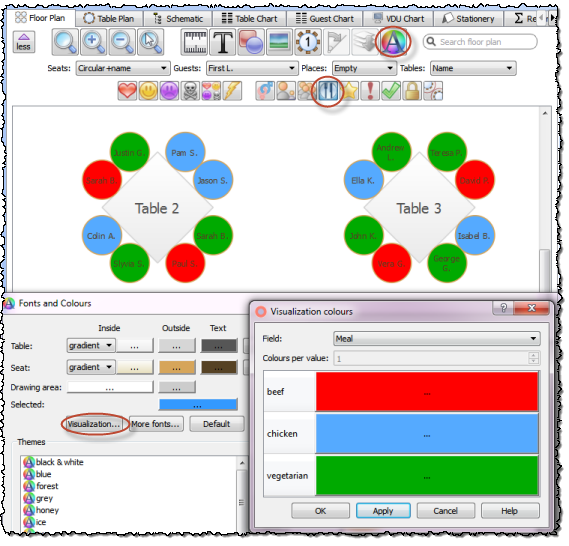
The 10 default visualisation colours have been replaced with 12 less saturated ones. These should be a bit easier on the eye. For groups and custom fields of type selection you can optionally use combinations of 2 colours.
Visualisation colours are stored separately for each plan. However you can set them up in a template plan (along with custom fields, regular guests etc) and use that as the basis for new plans. [Added in v5.0.7]
2. You can now add colour coded spots to your stationery. For example you can use a colour coded spot to show a guest's meal choice on their place card (e.g. red=beef, blue=chicken, green=vegetarian).
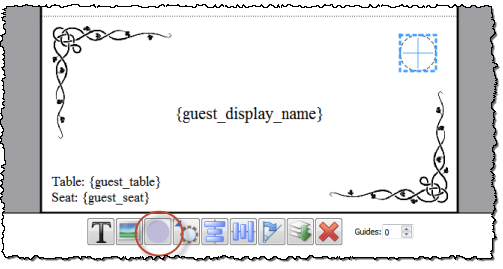
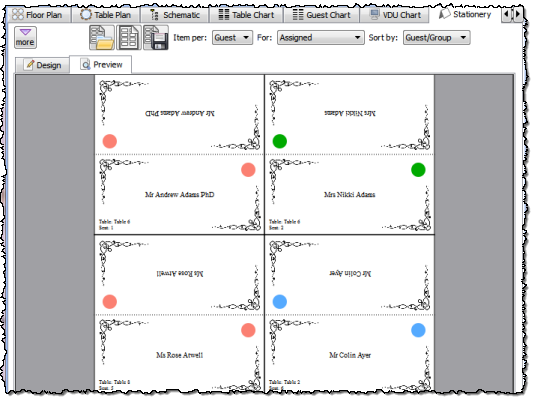
Colour coded spots can be used to display meal choice, gender, group or custom fields of type yes/no, selection or tags. You can customize the colours. [Added in v5.0.7]

3. Visualization using colours and icons now works for rectangular and chair seats (previously it only worked for circular seats). [Added in v5.0.7]
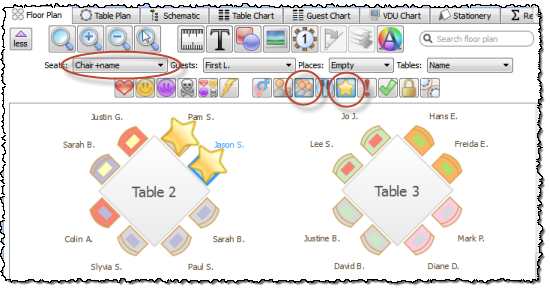
4. Seat number are now larger when they are displayed on tables in the Floor plan and Table plan panes. This should make them easier to read, e.g. in the VDU Chart pane. Thank you to Richard G for suggesting this. [Added in v5.0.7]
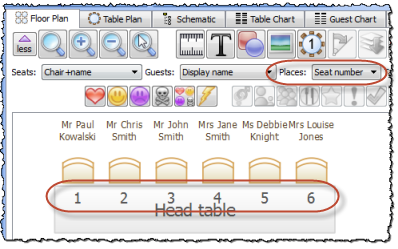
5. You can press the Esc (escape) key on your keyboard to cancel whatever you have typed in a Search field. Thank you to David P for suggesting this. [Added in v5.0.7]
![]()
Advanced and Professional editions
Windows and Macintosh
1. You can now export table section (for a guest) and table section(s) (for a group) from File>Export>Guest and seating data to CSV/text file. This may be useful if you have E-shaped tables. Thanks to Roger W for suggesting this. [Added in v5.0.7]
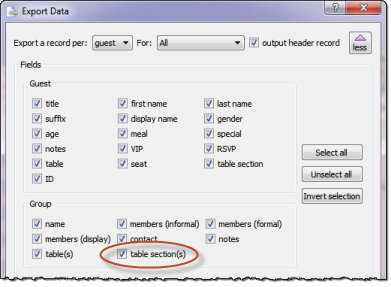
2. If you are displaying an item of stationery per group you can now use the substitution text {group_table_sections} in the Stationery pane to display a list of the table section(s) a group is seated at. This may be useful if you have E-shaped tables. [Added in v5.0.7]
3. The maximum number of sprigs for an E-shaped table has been increased from 9 to 25. Thank you to Roger W for suggesting this. [Added in v5.0.7]
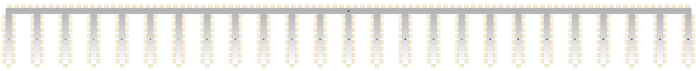
4. A warning is now displayed if you run a Multi-plan report on the current plan and the current plan has unsaved changes. [Added in v5.0.7]
Bug fixes
The following bug fixes have been made since version 5.0.5:
All editions
Windows and Macintosh
1. Changing the Export a record per drop-down list from guest to group in the Export Data window unchecked all the guest related check boxes. However changing from group back to guest did not re-check them. This could be confusing and is now fixed. We have also added a little more explanatory text in the preview. Thank you to Miyoko for reporting this. [Fixed in v5.0.6]
2. Ctrl+F (Windows) and Cmd-F (Mac) did not always set the focus to the correct Find field. For example if the Floor plan pane had focus, but the Guests pane was visible, pressing Ctrl+F (Windows) or Cmd-F (Mac) would set the focus to the Guests pane Find field instead of the Floor plan pane Find field. This is now fixed. [Fixed in v5.0.7]
Macintosh only
1. The user interface sometimes froze when displaying the Colour picker window. This was due to a bug in a third party library. We have fixed it by removing the OK and Cancel buttons from the Colour picker window. Just close the window once you have selected the desired colour. Thank you to Carmela P and Alan B for reporting this. [Fixed in v5.0.6]
2. PerfectTablePlan sometimes crashed when clicking on the drop-down list to change folder in the File Save window. For example when choosing a folder to save an exported PDF to. This only seemed to be a problem with Mac OS X 10.8. We have changed to different Open and Save windows for Mac OS X 10.8 to workaround this problem. We hope to return to using the native Mac OS X window once this problem is fully resolved. Thank you to several customers for reporting this. A particular thank you to James A for sending us a video that clearly identified the issue. [Fixed in v5.0.6]
3. Some keyboard accelerators (such as Cmd-F for Find) were no longer working in v5.0.0 and later. This is now fixed. Thank you to Daniel F for reporting this. [Fixed in v5.0.7]
4. If the User interface style was set to Unified toolbar and titlebar (the default) in the Preferences window, the height of the Main window at start-up was less than the height of the Main window at exit. This is now fixed. Thank you to Daniel F for reporting this. [Fixed in v5.0.7]
Known issues
All editions
Windows only
1. The sample plans, stationery templates and clipart installed with PerfectTablePlan are removed if you uninstall all instances of PerfectTablePlan. We therefore recommend you don't save over these files with your own versions.
Macintosh only
1. On Mac OS X 10.8, if you choose to print to a PDF from the Mac Print window and then change the folder the PDF is output to, PerfectTablePlan may crash. The crash happens deep down in the Mac libraries and we haven't been able to fix it (yet). However you can easily work around it by select File>Export from the main PerfectTablePlan menu and creating your PDF that way.