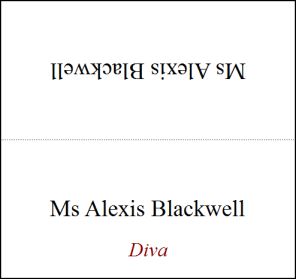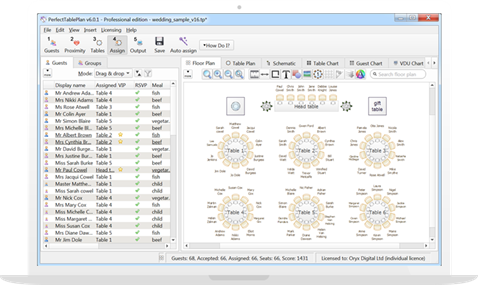PerfectTablePlan is designed to make life much easier for people planning events with lots of tables (sometimes hundreds of tables). But you can also use PerfectTablePlan to plan the perfect seating arrangement for a dinner party at home. Best of all you can use PerfectTablePlan completely free if you have 30 guests or fewer (more than 30 is going to be quite some dinner party!). Below are step by step instructions on how to plan your seating arrangement based on the personality types and rules described in a (since removed) article on realsimple.com.
- Diva
- Gossip Fodder
- Introvert
- Charmer
- Politico
- Entertainer
- Outsider
- Host

1. Download and install PerfectTablePlan, if you haven't done so already. PerfectTablePlan is available for both Windows and Mac.
2. Start PerfectTablePlan.
3. We are going to use custom proximity to seat guests according to custom personality type. This requires PerfectTablePlan Professional edition. Display the Preferences window and change the edition to Professional in the Edition tab, if it isn't set to Professional Edition already. To display the Preferences window:
- Windows: Select Edit>Preferences...
- Mac: Select PerfectTablePlan>Preferences...
4. Right-click on the link below and select Save Link As... (Chrome), Save target as... (IE/Edge), Save Link As... (FireFox) or Save Linked File As... (Safari) to download the .zip file to your computer. Unzip it and then open the .tp file it contains in PerfectTablePlan by selecting File>Open... .
PerfectTablePlan dinner party template (dinner-party-template.zip)
The plan file contains a custom 'Personality' field and custom proximity defining which personality types should sit together (and apart!). Select File>Save As... to save it to a new plan file with an appropriate name, e.g. my-dinner-party.tp.
5. Select View>Add Guests, if it isn't already selected. Add all your guests using Insert>Guest couple (for couples you want to seat together) and Insert>Single guest (for singles and couples you want to seat apart). Set the Personality custom field for each guest according to which guest type best fits them.
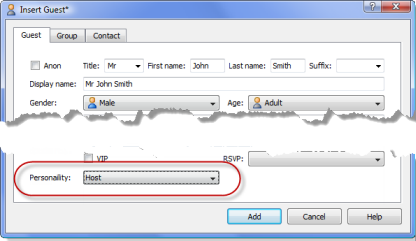
6. Select View>Add Tables. Double click on the table in the Floor plan pane to change the number of seats.
7. Select View>Assign Seats. Drag and drop the host(s) from the left pane to the appropriate seat(s). Usually this will be the head of the table. Click on the host seat(s) in the right pane and select Edit>Locked to ensure that they aren't moved by the automatic seat assignment.
8. Select File>Auto Assign Seats. PerfectTablePlan will now do its best to seat your guests according to their personality types using a genetic algorithm. Feel free to rearrange the guests using drag and drop if you think you can do better than PerfectTablePlan.
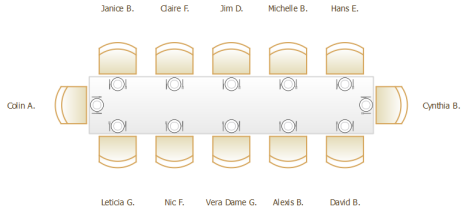
9. You can now print place cards to ensure people sit in the correct seats. Probably best not to print the personality type you assigned them on the card though!